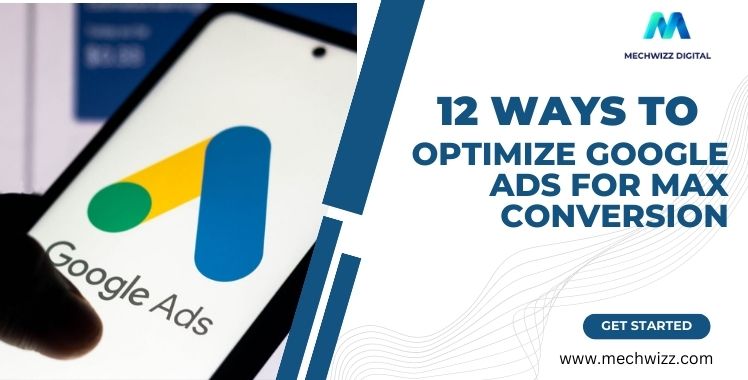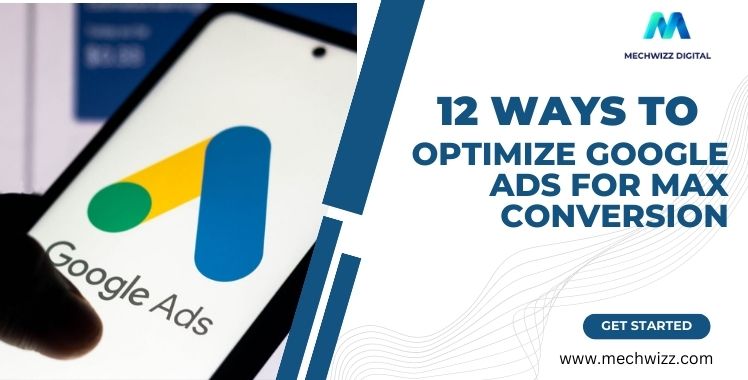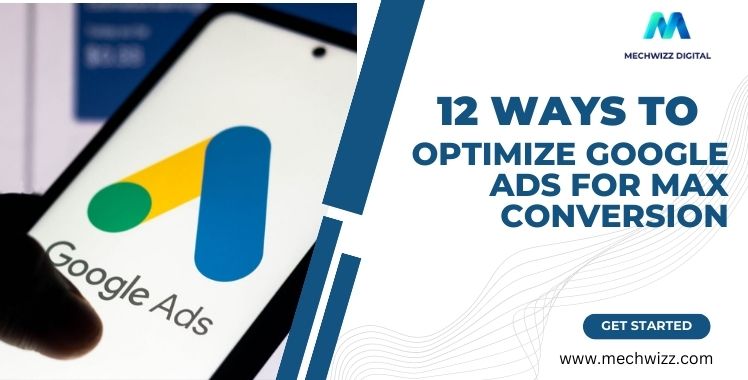
<p style="text-align:justify">Google Ads, previously known as Google AdWords, is a powerful advertising platform that allows businesses of all sizes to reach their target audience through a variety of ad formats. These include search, video, shopping, and <strong>display advertising</strong>. With Google Ads, businesses can create and manage their own advertising campaigns, set budgets, and measure results in real-time.</p>
<p style="text-align:justify">One of the key benefits of using <strong><a href="https://mechwizz.com/ppc-management.php">Google Ads </a></strong>is the ability to optimize your <strong>Google Ads campaigns</strong> for maximum conversion. By following a few simple best practices of Google Ads optimizations, you can increase the likelihood of your ads being seen by the right people, at the right time, and with the right message.</p>
<h2 style="text-align:justify">Here are 12 ways to optimize your <strong>Google Ads Marketing </strong>Campaign for maximum conversion:</h2>
<h3 style="text-align:justify"><strong>1. </strong><strong>Create Visually Appealing Advertisements </strong></h3>
<p style="text-align:justify">Creating attractive ads is crucial for the success of a <strong>Google Ads campaign</strong>. To make your ads stand out, use visually pleasing images and videos that are of high quality. Additionally, ensure that your ad copy is clear, concise, and persuasive. This will help to capture the attention of your target audience and increase the chances of them clicking on your ad.</p>
<h3 style="text-align:justify"><strong>2. Create Google Ad Campaigns with Multiple Ad Groups & Ad Copies</strong></h3>
<p style="text-align:justify">Producing multiple <strong>Ad groups</strong> and ad copies is a key strategy for optimizing your <strong>Google Ads campaign</strong>. By creating different <strong>Ad groups</strong> for different products or services, you can more effectively target specific segments of your audience.</p>
<p style="text-align:justify">Within each <strong>Ad group</strong>, create multiple Ad copies with different messaging and <strong>Google Ads location targeting</strong> options. This allows you to test different approaches and determine which Ad copy resonates the most with your target audience.</p>
<h3 style="text-align:justify"><strong>3. </strong><strong>Master the Art of Negative Keyword Targeting</strong></h3>
<p style="text-align:justify">Using negative keywords is an important technique for optimizing your <strong>Google Ads campaign</strong>. Negative keywords allow you to exclude certain terms or phrases from your targeting, ensuring that your ads are only shown to relevant audiences.</p>
<p style="text-align:justify">By using negative keywords, you can reduce unwanted traffic and improve the relevance of all formats of Ads including <strong>Google Display Ads</strong>. This ultimately helps to increase the click-through rate (CTR) and reduce the <strong>cost per click</strong> (CPC).</p>
<h3 style="text-align:justify"><strong>4. Unlock the Power of Keyword Match Types</strong></h3>
<p style="text-align:justify">Using the right <strong>Google Ads keywords</strong> match type is an important aspect of managing your <a href="https://mechwizz.com/ppc-management-service.php"><strong>Google Ads campaign</strong></a>. Keyword match types allow you to control the reach of your Ads by determining how closely the keywords you choose must match the search terms used by potential customers.</p>
<p style="text-align:justify">By using different <strong>Google Ads keywords</strong> match types, you can tailor the reach of your Ads to better target your desired audience.</p>
<h3 style="text-align:justify"><strong>5. </strong><strong>Google Ads Extensions to Cover Maximum Area on Google Page</strong></h3>
<p style="text-align:justify">Using <strong>Google Ad extensions</strong> is an effective way to enhance the visibility and performance of your <strong>Google Ads account</strong>. Ad extensions allow you to provide additional information about your business and make your ads more prominent. By using <strong>Google Ad extensions</strong>, you can make your ads more informative, engaging, and relevant to your target audience.</p>
<h3 style="text-align:justify"><strong>6. </strong><strong>Uncover Valuable Insights on Search Term Reports</strong></h3>
<p style="text-align:justify">The Search Term Report is a valuable tool for understanding the performance of your <strong>Google Ads campaign</strong>. The report shows which keywords are driving traffic to your website and how they are performing. By reviewing the report, you can see which <strong>Google Ads search terms</strong> are triggering your Ads, resulting in maximum clicks and conversions, and which are not. This is helpful in optimizing your <strong>Google campaign</strong> accordingly.</p>
<h3 style="text-align:justify"><strong>7. Design User-Friendly Landing Pages </strong></h3>
<p style="text-align:justify">Creating a landing page that is specifically designed for your ads is an essential step in optimizing your <strong>Google Ads campaign</strong>. A landing page is a web page where users are directed after clicking on an ad.</p>
<p style="text-align:justify">By creating a landing page that is tailored to the message and offer of your ad, you can improve the user experience and increase the chances of conversion.</p>
<h3 style="text-align:justify"><strong>8. </strong><strong>Link Analytics with your Google Ad Account and Conversion Tracking </strong></h3>
<p style="text-align:justify">Adding conversion tracking code and linking your Google Analytics account to your <strong>Google Ads account</strong> is an important step in measuring the performance of your campaigns and making data-driven decisions.</p>
<p style="text-align:justify"><strong>Ads conversion tracking</strong> is a tool that allows you to track and measure the actions that users take on your website after clicking on your ad.</p>
<h3 style="text-align:justify"><strong>9. </strong><strong>Google Display Ad and PPC Management - Distinct or Alike </strong></h3>
<p style="text-align:justify">PPC (pay-per-click) Management and <strong>Display Advertising</strong> are two different types of online advertising that have distinct characteristics, targeting options, and performance metrics. PPC Ads are typically text-based Ads that appear on search engine results pages (SERPs) and are triggered by specific keywords.</p>
<p style="text-align:justify">They are designed to drive direct response and drive website traffic. Display ads, on the other hand, are typically image-based Ads that appear on websites and are designed to build brand awareness and drive engagement.</p>
<p style="text-align:justify">You can choose to run either one of these Ads, or both of them at the same time, depending on your campaign goal.</p>
<h3 style="text-align:justify"><strong>10. The Debate Settled: Manual vs Smart Bidding</strong></h3>
<p style="text-align:justify">Manual bidding and smart bidding are two different ways of setting bids for your <strong>Google Ads marketing</strong>. Manual bidding allows you to set bids for each Ad group or keyword manually, giving you more control over your bids.</p>
<p style="text-align:justify">With manual <strong>Google Ads bidding strategies</strong>, you can set bids based on your budget and goals, and adjust them as needed. It is ideal for advertisers who have a specific budget in mind and want to have more control over the bids.</p>
<h3 style="text-align:justify"><strong>11. </strong><strong>Harness the Power of Keyword Sculpting and SKAGs</strong></h3>
<p style="text-align:justify">Keyword sculpting is a technique used to group similar keywords together to create highly targeted Google Ads. By grouping similar keywords together, you can create Ads that are more relevant to the keywords and the audience. This improves the quality of your Ad and increases the conversion rate.</p>
<h3 style="text-align:justify"><strong>12. </strong><strong>Maximizing Performance: A Closer Look at the Bid Adjustments Section</strong></h3>
<p style="text-align:justify">The "Bid Adjustments" section of your <strong>Google Ads account</strong> is an important tool for optimizing your bids and improving the performance of your campaigns. This section allows you to make adjustments to your bids based on different factors such as location, device, time of day, and more. Make sure you have set up conversion tracking to be able to use features like these.</p>
<p style="text-align:justify">By making adjustments to your bids, you can optimize your campaigns for specific audiences and improve their performance.</p>
<h2 style="text-align:justify"><strong>Final Thoughts</strong></h2>
<p style="text-align:justify">By implementing these 12 strategies, you can optimize your Google Ads for maximum conversions and get the most out of your <strong>Google advertising</strong> budget. Remember to keep testing different strategies and monitor your campaigns regularly to see what works best for your business.</p>